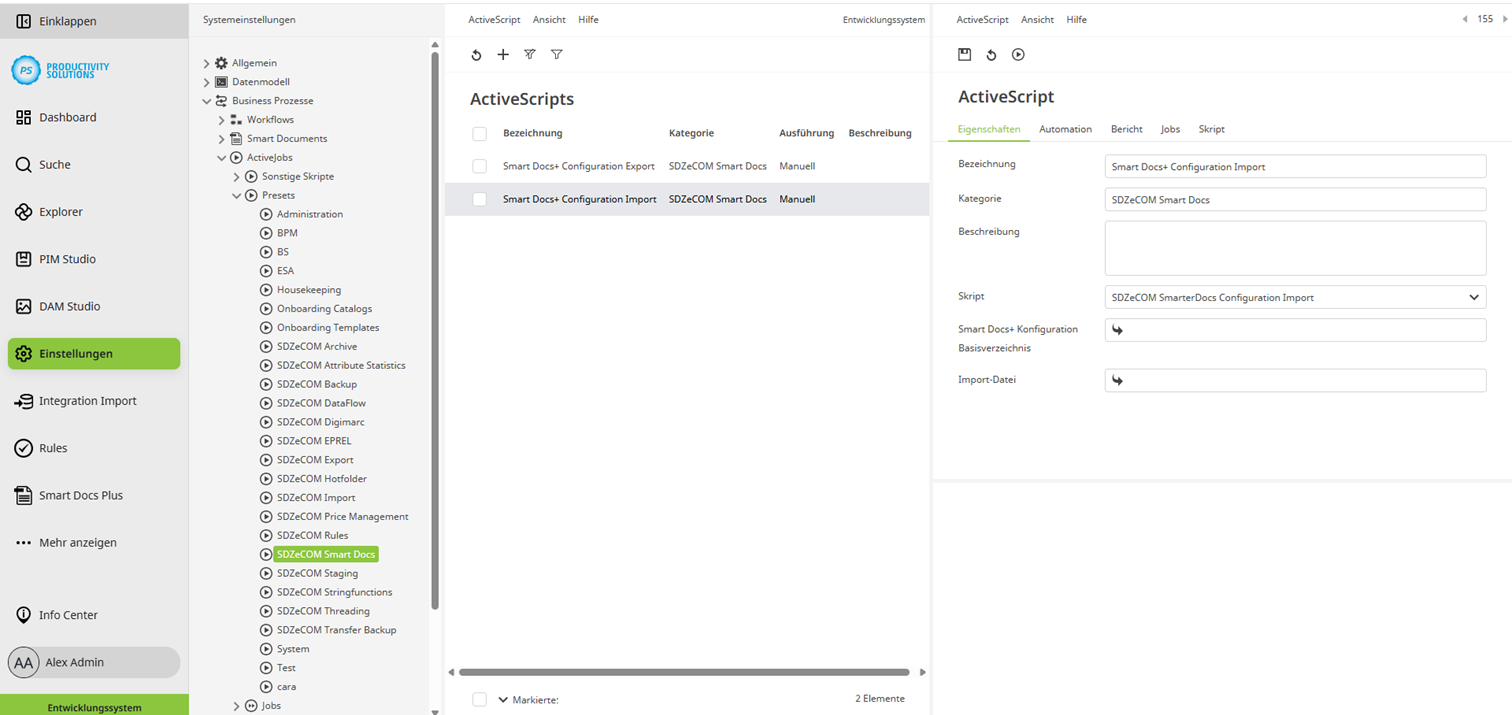Smart Docs+ | Active Scripts | Typen | Smart Docs+ Configuration Import
Mit diesem Skript lassen sich Konfigurationen importieren.
Wählen Sie das Smart Docs+ Konfiguration Basisverzeichnis, in das Sie Ihre Konfiguration importieren wollen.
Legen Sie die Datei, die Sie importieren wollen (JSON) im DAM ab und wählen sie als Import-Datei aus.