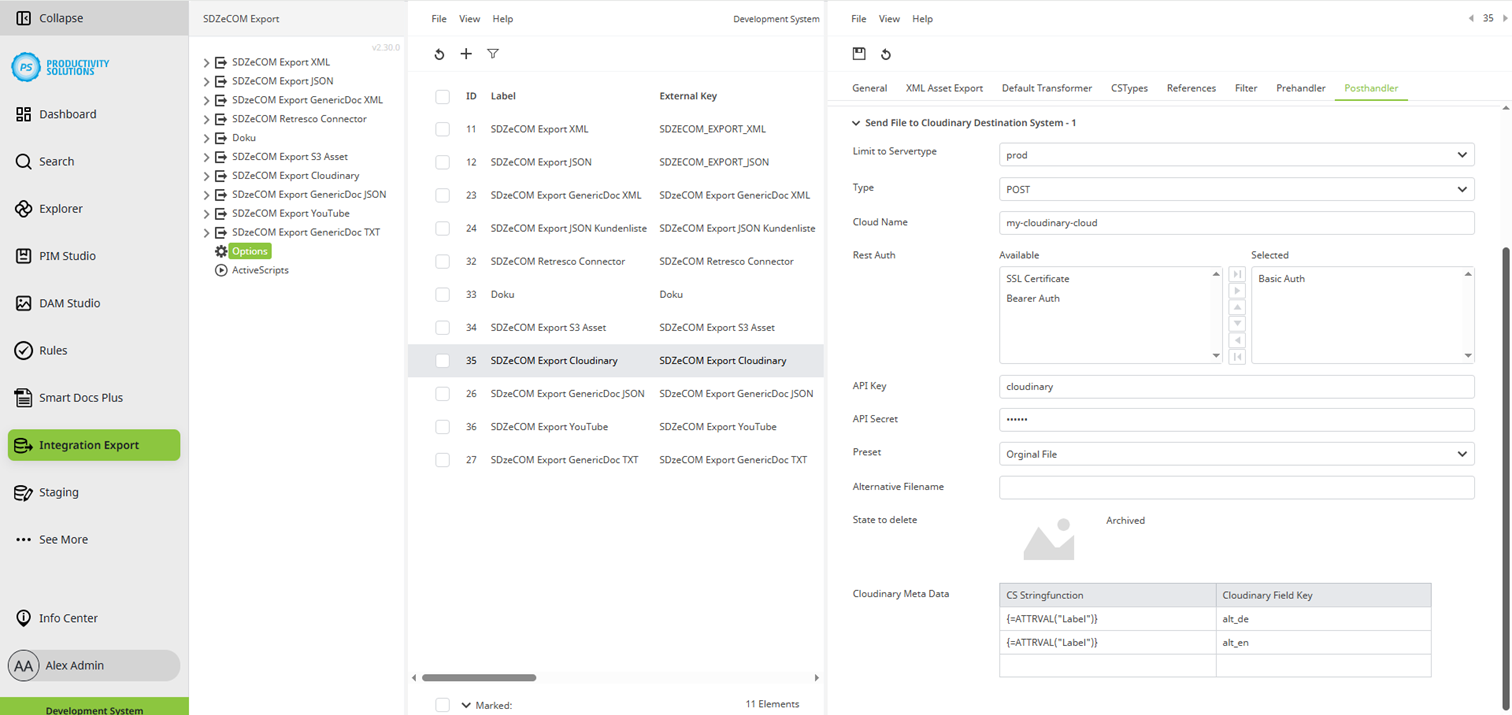Cloudinary Connector | Configuration and posthandler
The Cloudinary Connector is an integration export with a special posthandler and a Cloudinary Library.
Configuration
Refer to the Integration Suite documentation, in particular
Posthandler
The post handler collects the raw XML data (ID, file name, file size, MD5 hash and, if applicable, state ID) that is associated with an asset.
The post handler is only addressed if there are changes to the raw XML data.
Field | Description |
Destination Systems | Enter the number of target systems required for this context. The fields described below are available per target system. |
Limit to Servertype | Select the server type:
Use case: You export to a test target system and a productive target system. Create both systems as destination systems. Select the appropriate server type for each. The export context knows which system it is in: Only the corresponding target system is addressed from the respective environment. This ensures that no exports are made to a productive target system when copying the system to the staging tenant. |
Type | Select whether to send with POST or PUT. |
Cloud Name | Enter the name of your Cloudinary Cloud. |
Rest Auth | Select the authentication method:
User: Enter the user name for the Rest endpoint.
Rest Token: Enter the token.
Certificate: Select the certificate file that you have previously stored in the DAM. |
API Key | Enter your Cloudinary API key. |
API Secret | Enter your Cloudinary Secret. |
Preset | Select the DAM preset to be used for rendering the assets. |
Alternative Filename | If required, use a function, e.g. {=ATTRVAL(99999)}, to select the DAM attribute that contains the alternative file name. |
State to delete | Select a status if required. Assets in this status are deleted again from Cloudinary. |
Cloudinary Meta Data | You can specify additional meta information as key pairs in the table. |