Hotfolder | Attribute type "Hotfolder"
You use the Hotfolder attribute to define rules for moving assets in the DAM Studio.
This attribute type is based on tables. You define one moving rule per table row.
Create an attribute as usual and select the "Hotfolder" type.
The attribute can only be created for folders. The moving rules are automatically applied to all end nodes.
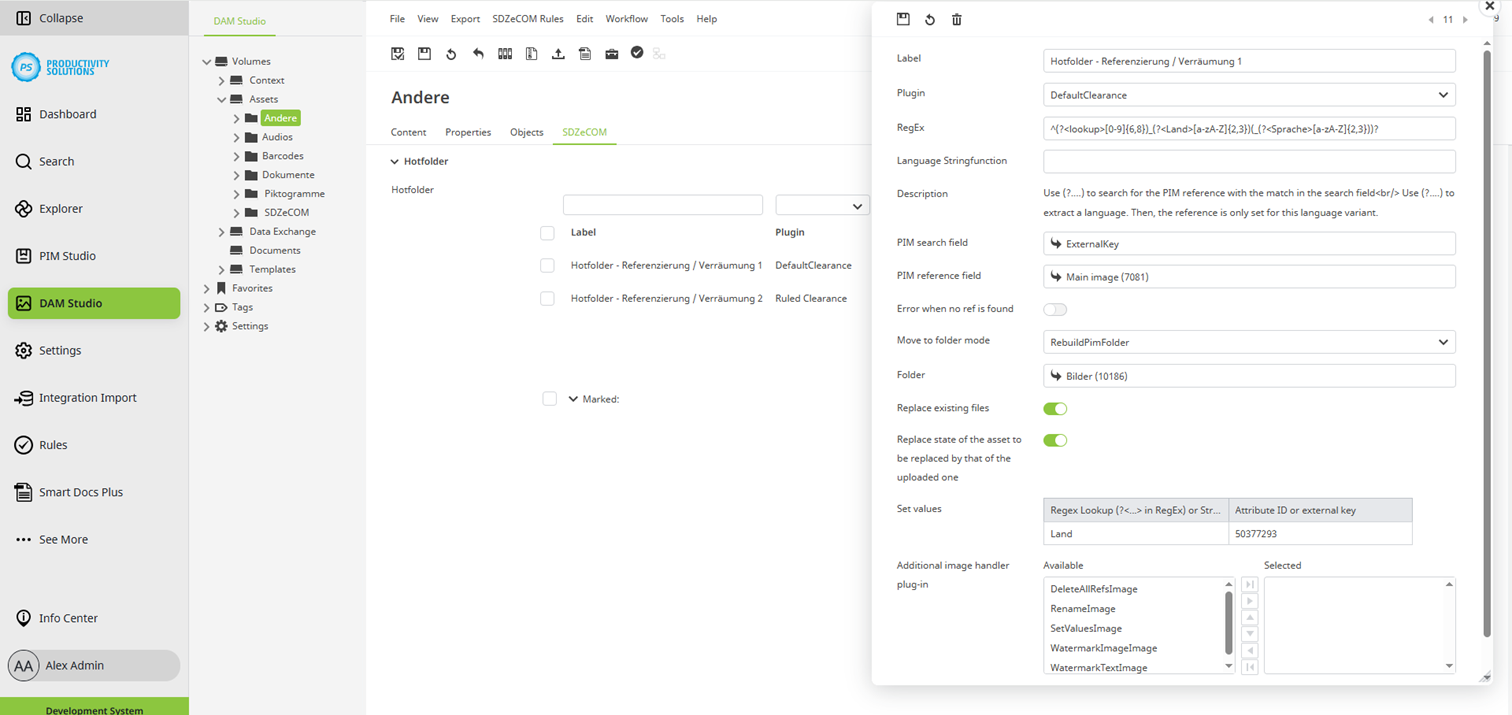
Initial options per rule
Field | Explanation |
|---|---|
Designation | Rule name |
Plug-in | Default: DefaultClearance If you have also licensed the SDZeCOM Rules module, you can also use the "Ruled Clearance" plugin. This allows you to additionally combine your moving rule with a rule from the Rules Studio. |
Further options after saving
Field | Explanation |
|---|---|
RegEx | Enter the regular expression to be used for finding the files.
If a file name matches the expression, the mpoving rule is applied. If the file name does not match the expression, the rule is skipped. |
PIM search field | PIM attribute in which the matching product is to be searched for |
PIM reference field | PIM attribute in which a reference to the asset is to be created if the product is found |
Error when no ref is found | If the reference is not found, an error is generated. |
Move to folder mode | With this mode, you determine the logic according to which the assets are moved.
|
Folder | Target folder to which the assets are to be moved
|
Replace existing files | Decide whether existing assets are to be overwritten. If you do not activate the option and the file already exists, the new asset is moved to an error folder. |
Replace state of the asset to be replaced by that of the uploaded one |
|
Set values | With the help of formulas or RegEx groups, you can automatically maintain attributes of the asset during moving. By default, data can only be added to text attributes. You need variables to maintain selection fields with this function. These formulas are contained in the SDZeCOM Stringfunctions. |
Additional image handler plug-in |
The SDZeCOM Stringfunctions must be licensed to use the variables specified in the help text.
|