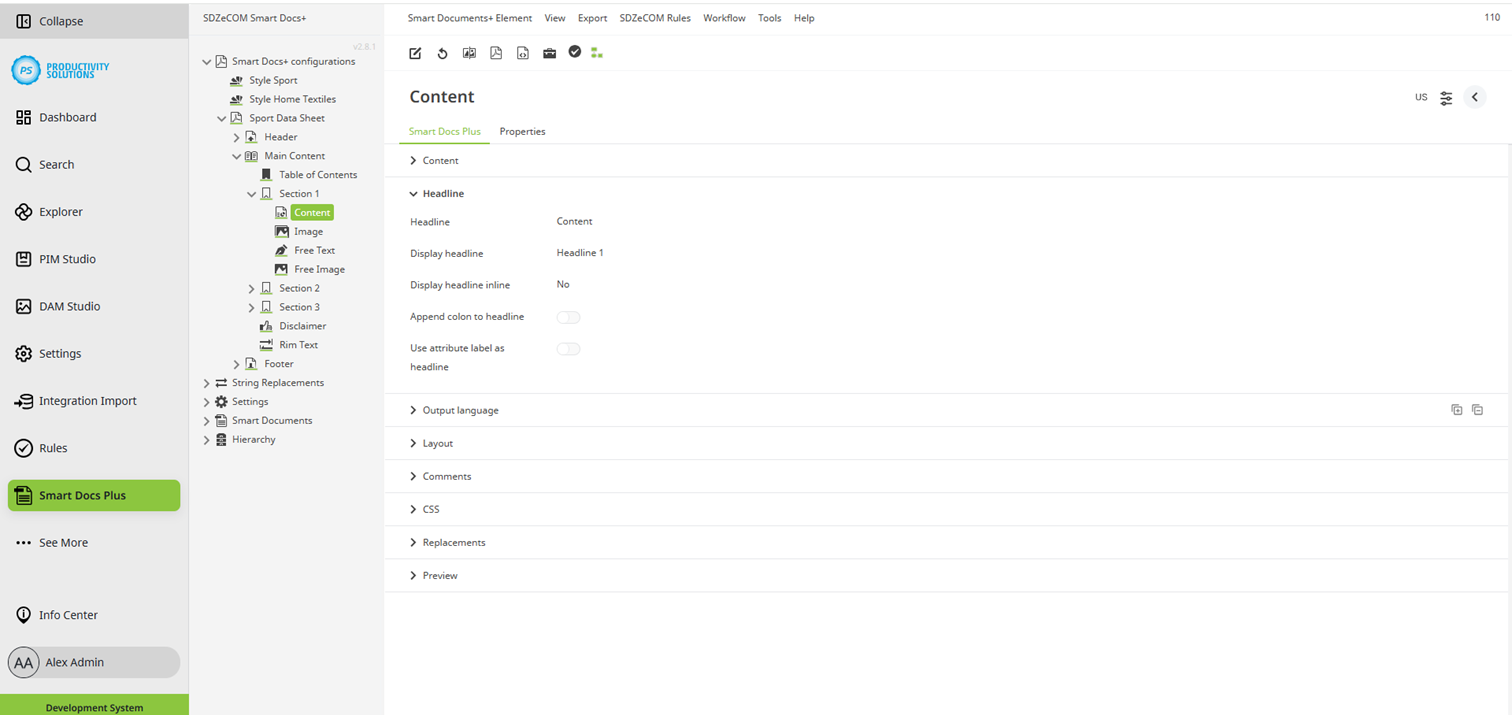Smart Docs+ | Configuration options | Headline
Configurable for the following object types:
Field | Description |
|---|---|
Headline | Enter a headline manually if required. 3 fields are provided for the main header. |
Use attribute label as headline | Activate this option to use the label of the attribute as headline. Only availabe for: content, image, formatted multi-select, barcode, QR code |
Headline display | As soon as you select one of the displays, the designation of the section is used as a subheadline. The formatting corresponds to the configuration of the corresponding headline level in the style used. |
Append colon to headline | Activate this option to append a colon to the headline. |
Horizontal alignment | Define the horizontal alignment:
|
Display headline inline | Select "yes" to display headlines within the continuous text. Only availabe for: content, free text, reference content, formatted multi-select, disclaimer, barcode, QR code |
Inline headline: padding to text | If you display the headline inline (see option above), you can define the padding between the headline and the text here. Specify the unit (e.g., pt, px, mm, em, ex, %, etc.) in addition to the numerical value. |