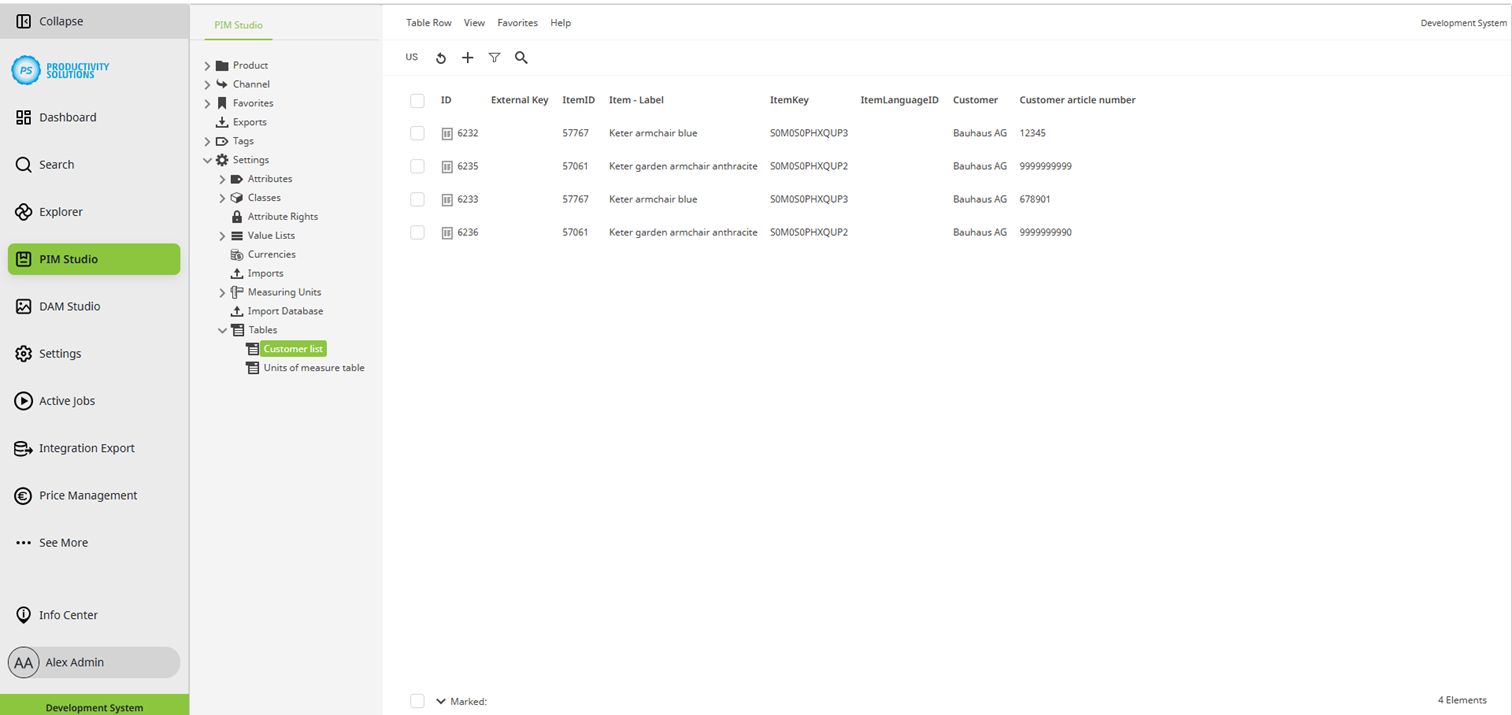Table Editor | Configuration
Settings are not necessary.
All table attributes are displayed in the studios under Settings > Tables.
All table rows are displayed for each table, regardless of the object in which they are maintained.
Columns
Field | Filterable / searchable | Description |
|---|---|---|
ID |
| ID of the table row |
External key |
| External key of the table row, if available. |
Item ID |
| ID of the Centric PXM™ object in which the table row is maintained. |
Item designation |
| Label of the Centric PXM™ object in which the table row is maintained. |
Item key |
| External key of the Centric PXM™ object in which the table row is maintained. |
Item language ID |
| Language ID of the Centric PXM™ object in which the table row is maintained if the table is language-dependent. |
Column attributes of the table |
| All attributes assigned to the table class. |
Editing options
Edit the individual table rows
Save all or selected table rows
Delete all or selected table rows
Duplicate all or selected table rows
Merge and distribute content
List export as Excel or CSV file
List import as Excel or CSV file