Rules+ | Attribute type “Rule”
The attribute only indicates whether and – if configured – to what degree the selected rule is fulfilled. The rule calculation duration is also displayed.
Create an attribute as usual and select the "Rule" type.
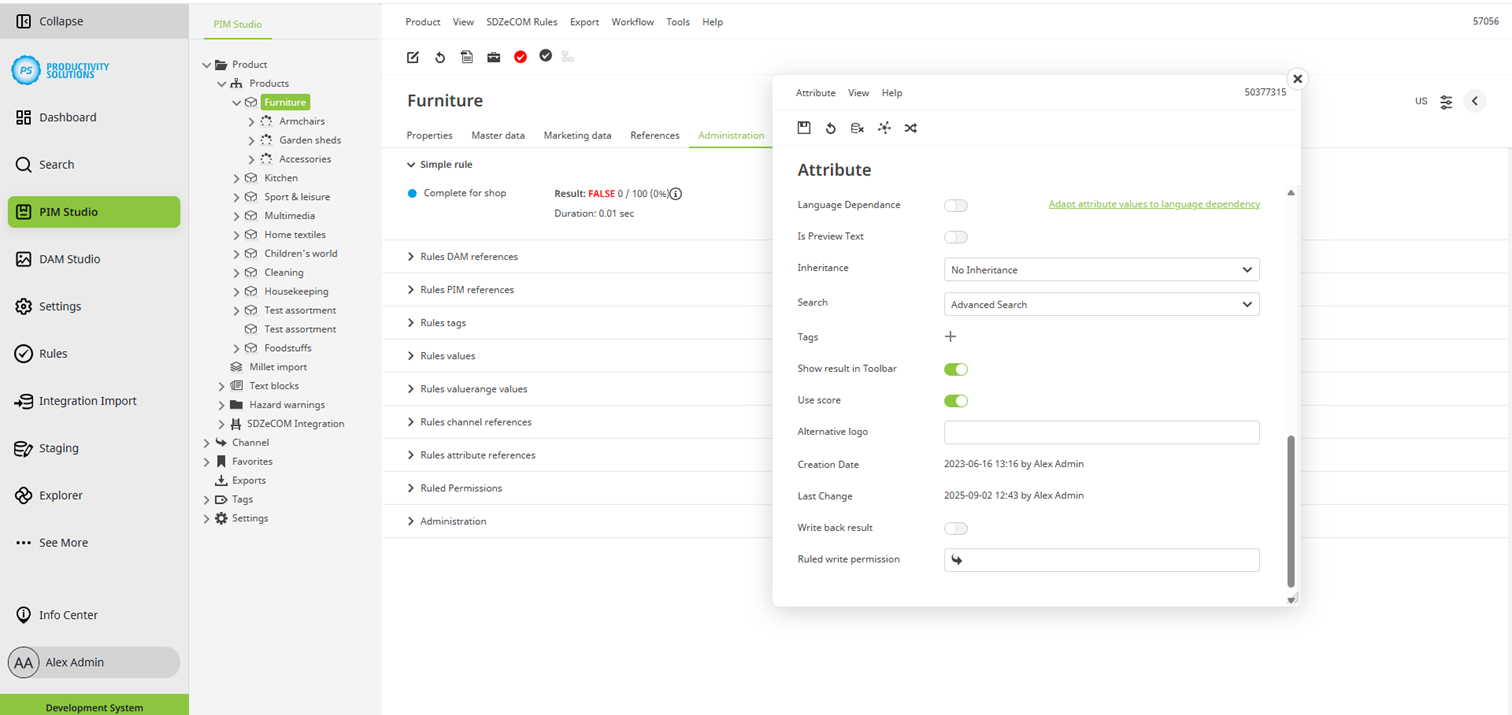
Attribute-specific additional options
Field | Description |
|---|---|
Standard rule | Enter a standard rule. Alternatively, you can also maintain the rules manually in the PIM at the objects. |
Search | This attribute type can be searched in the advanced search – purely for TRUE / FALSE (fulfillment status) or by score. |
Show result in toolbar | Specify whether you want to display the result as an icon in the toolbar. |
Use score | Specify whether you want to use the degree of fulfillment (score) of the rule for this attribute. |
You can obtain information on the criteria that the object fulfills and those that it does not in the following ways:
Info icon directly next to the result
Toolbar > Tools > Rules
Side menu (double-click on the right-hand edge of the screen > Rules.