Smart Docs+ | Preset
As for the Centric PXM™ Smart Docs, you also need a preset for the Smart Docs+.
Create a preset for the Smart Docs as usual. Select “SDZeCOM Smart Docs+ data sheet” as the Smart Template.
Smart Docs+ Configuration
Field | Description |
|---|---|
File name | Specify the desired file name using fixed text and / or formulas. The result will be used as file name in the DAM. |
Smarter Docs Configuration | Select the desired data sheet. |
Style Configuration | Select the desired style. |
Allow multiple objects per PDF | Activate this option in order to be able to create a document from several objects. |
All other settings correspond to those of a conventional Smart Doc and can be configured as usual.
Remember to set an image resolution of 300 dpi in the PDF options to obtain a printable PDF.
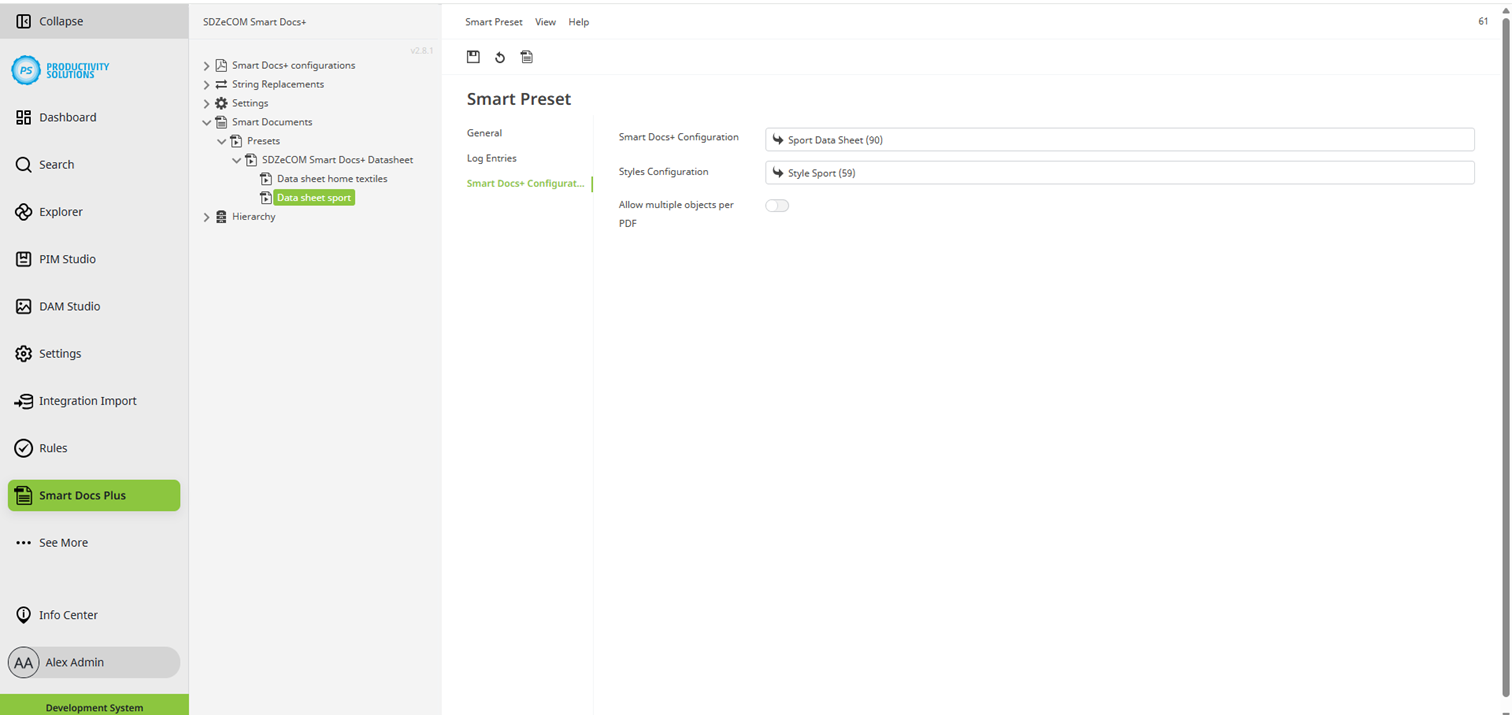
Edit preset
In addition to the configuration in the preset section, you can access the configuration directly from the tree.
Click on the “Edit Smart Preset” icon. It is located directly to the right of the preview icons. The configuration opens in a separate window and can be edited directly there. |
