Ingredients | Ingredients in the PIM Studio | Nutrition Table
Also refer to the options in the Centric PXM™ settings section.
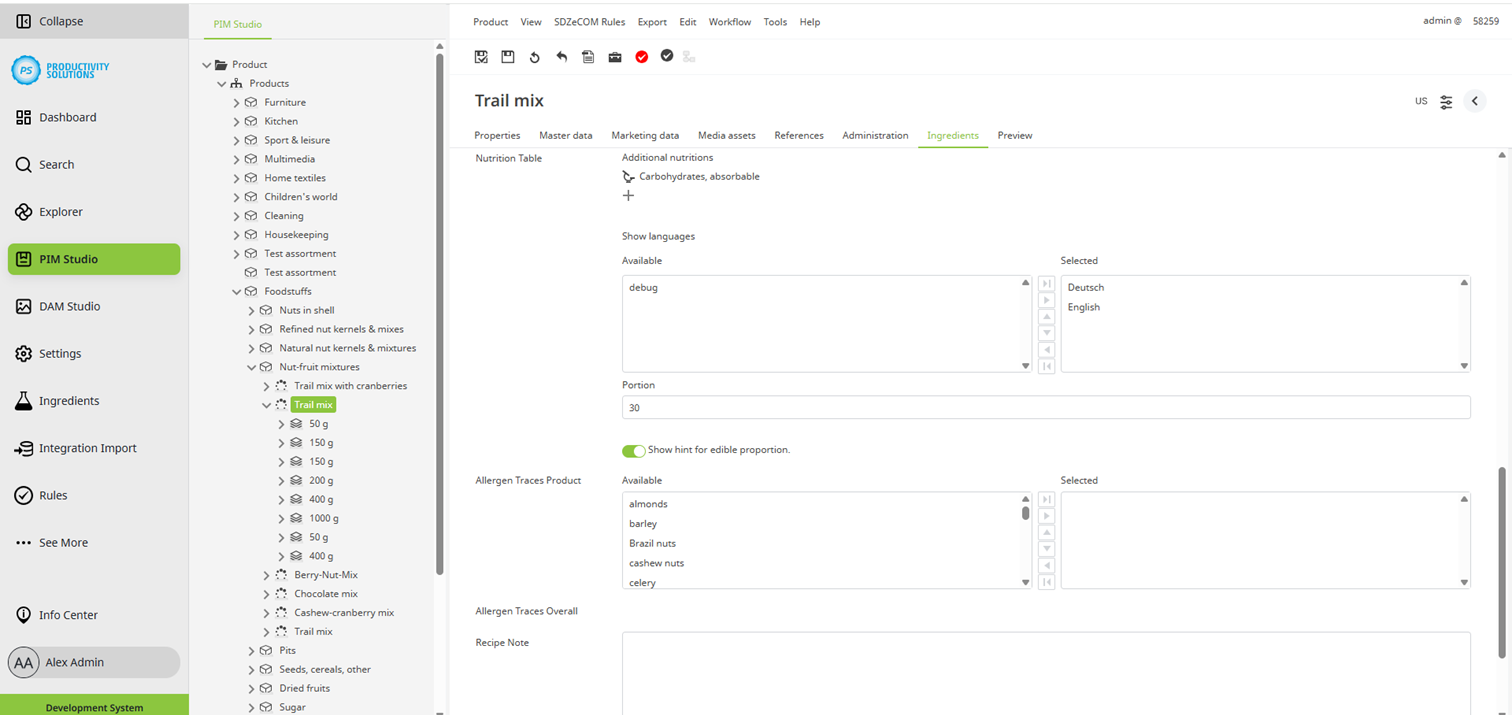
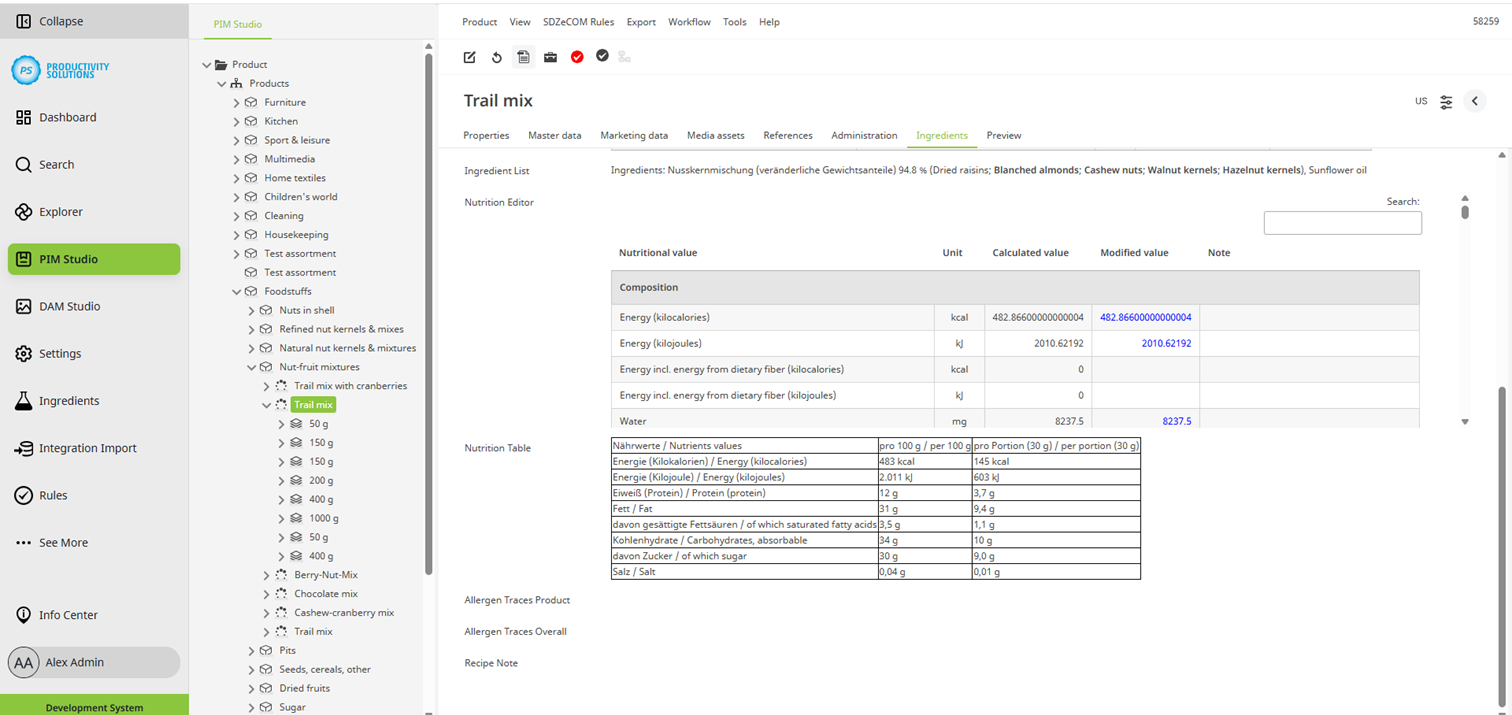
Attribute settings
Field | Description |
|---|---|
Attribute type | Nutrition Table |
Ingredients | Select the attribute that contains the ingredients. This is usually the “Ingredients Editor” attribute. |
Use nutrition from attribute | Select the attribute that contains the nutritional values. This is usually the “Nutrition Editor” attribute. |
Do grouping | Activate this option to use the ingredient groupings from the ingredient editor. |
Data maintenance
Field | Description |
|---|---|
Additional nutritions | Use the + to select additional nutrients or nutrient compositions from the Ingredient Studio to be displayed in the nutrition table in addition to the Big 5 (calories/energy, fat, carbohydrates, protein, salt). |
Show languages | Select the languages in which you want to display the nutritional values in the table. |
Portion | Enter the portion if necessary. The nutritional values are calculated for this value and displayed in another column in the table. |
Show hint for edible proportion | Activate this option to display a note below the tables indicating that the nutritional values refer only to the edible portion of the ingredients. |