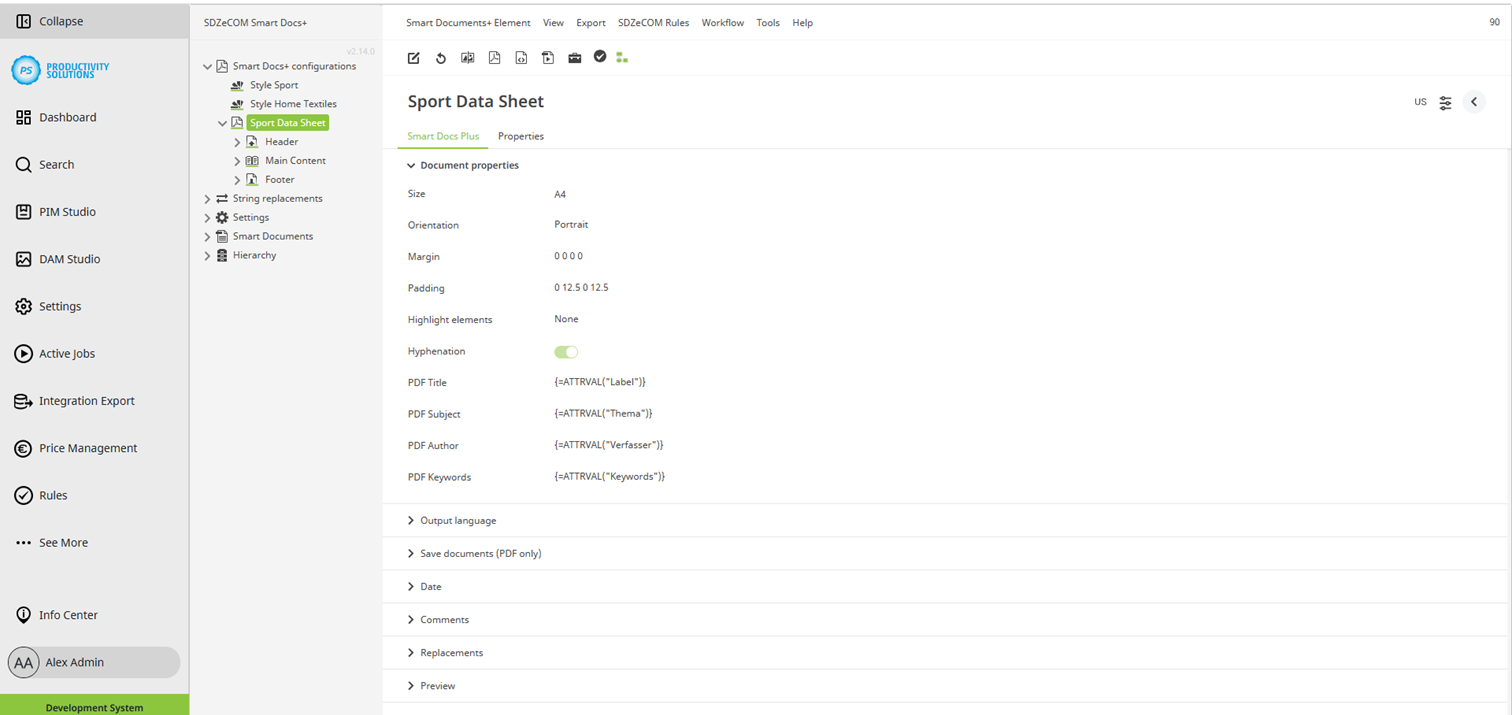Smart Docs+ | Configuration options | Document properties
Configurable for the following object types:
Field | Description |
|---|---|
Size | Enter the desired document format. Options:
|
Alignment | Select a document alignment:
|
Margin | Define the margin in mm in the following order, each separated by a space: top, right, bottom, left. |
Padding | Define the padding in mm in the following order, each separated by a space: top, right, bottom, left |
Highlight elements | For layout purposes, this option allows elements in the preview to be highlighted with a frame, making them easier to find in the preview and allowing changes to be seen more clearly:
|
Hyphenation | Activate this option to activate hyphenation for the entire document. |
PDF Title |
Only relevant when PDF files are generated. You can define a title that is displayed in the document properties of the PDF. |
PDF Subject |
Only relevant when PDF files are generated. You can define a subject that is displayed in the document properties of the PDF. |
PDF Author |
Only relevant when PDF files are generated. You can define an author who is displayed in the document properties of the PDF. |
PDF Keywords |
Only relevant when PDF files are generated. You can define keywords that are displayed in the document properties of the PDF. |